Amigo os is an customised android OS specially made for Gionee Devices as stock ROM.
FEATURES :
- Amigo Os (4.4.2) Kitkat Based rom.
- Dual sim supports 3G.
- Amigo Launcher.
- Amigo stock camera with auto focus.
- Amigo Themes.
- Amigo Wallpapers.
- Amigo Weather.
- Amigo Music.
- Amigo Clock.
- Amigo Effects.
- Amigo paper.
- Gionee Xender.
- DU Battery Saver.
- Power Saving mode.
- Guest mode.
- NQ mobile Security.
- Smooth UI.
- New Themes included.
- Touchpal Keyboard (All Languages installed)
DEVICE INFO :
Name : Amigo UI v2.0
Build : 0401 T8072
Build : 0401 T8072
Version : Stable.
Android version : 4.4.2.
Kernel version : 3.4.67
Chipset : MT6582.
SCREEN SHOTS:
INSTALLATION GUIDE :
INSTALLATION GUIDE :
- Download Amigo Os from the below link and extract it into your pc.
- Install USB drivers which is included within the rom.
- Open Flash Tool folder and run Flash_tool.exe as administrator.
- Click scatter loading and browse MT6582_Android_scatter file.
- Now Power Off the mobile wait for 5sec and remove the battery.
- Click Download and Connect your mobile with pc and press power button with Vol + or Vol - to detect your mobile with pc.
- Wait till complete upto 100%. Then green ring with tick mark will appeared.
- Click ok. successfully flashed stock rom.
NOTE:
- While flashing stock rom "An error message may or may not appeared it shows instead of click Download, select firmware upgrade.
- Don't worry for above error. Click firmware upgrade and connect your device with pc while connecting device with pc (Press Power button with Vol + or Vol - to detect your device in pc).
- Again it shows any further error message, Don't leave hope, it's easy to solve.
- Follow the installation guide upto 5th point, then Click Format and connect your device to pc (Press Power button with Vol + or Vol - to detect your device in pc).
- After Format Complete follow the installation guide from 6 th to 8th point.
- Now your device will successfully flashed with stock firmware.
- Because of Selecting Format button before flashing Stock rom, you device will lost IMEI_NO. Other than that everything works fine.(Without IMEI_NO no Network signal).
- To rewrite IMEI_NO to your device follow this procedure.(Link in Download section)
- If you find any error while flashing comment below in comment section.
UPLOADED BY :


![Android Open Kang Project [AOKP] for Gionee P3](https://blogger.googleusercontent.com/img/b/R29vZ2xl/AVvXsEjZ_dopeseIbZRdI0EgrXvTwSN8Uz7w80McTOT7OCOP9Fd92jODiVuFCw8nJ0WBDURFLQybcCS9ZA1mg2WfGeaY8g5l8qEeaXHKiHSSMQEC6SC2Y6sSUAD9SDEUqFesPYuG2WFb2YV9Gse2/s72-c/download.png)


![[OTA] Amigo OS v2.0 build 0401 T8088 for Gionee P3](https://blogger.googleusercontent.com/img/b/R29vZ2xl/AVvXsEjxPnIRsbbHFTP5aGjJy9ZqNDJ6Ub6-B452kfdNXJYdUiqBMCHo12FDRCDCD28c7LBBRKytzANMQsIYrEaxAmx357kM_HccrElQa_k6knMwYj4r9K13re9KGRSKgRchZqea12KnNBY6sLmV/s72-c/PicsArt_07-23-06.52.45.jpg)

![[18+] Porn AOSP for Gionee P3](https://blogger.googleusercontent.com/img/b/R29vZ2xl/AVvXsEiQX_xwvyL3mYdk7Q5YuQIj6qPitwp8O8b4qDOq3TKnQvkiExQuY3cM1uob3LoVqaWr8A7-2wu99Hldks48-5ZP0FerNyE3dJMpvIglVe0PmJUuFOGf_BUVhnkPVPrvjboOAEWRrXYIrwr8/s72-c/109.png)




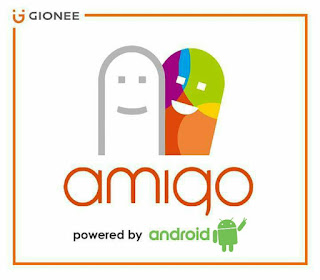













Post A Comment:
0 comments: